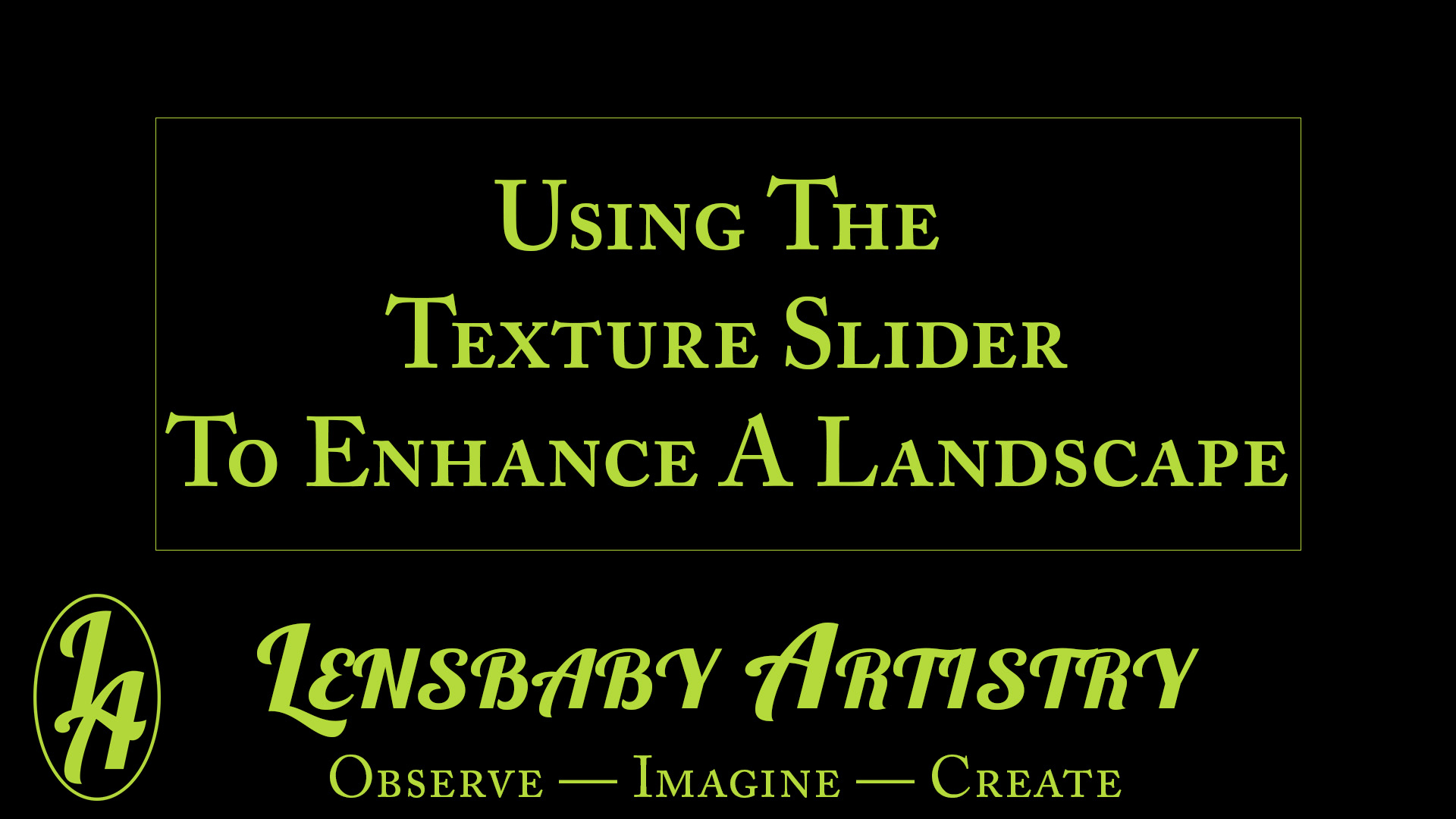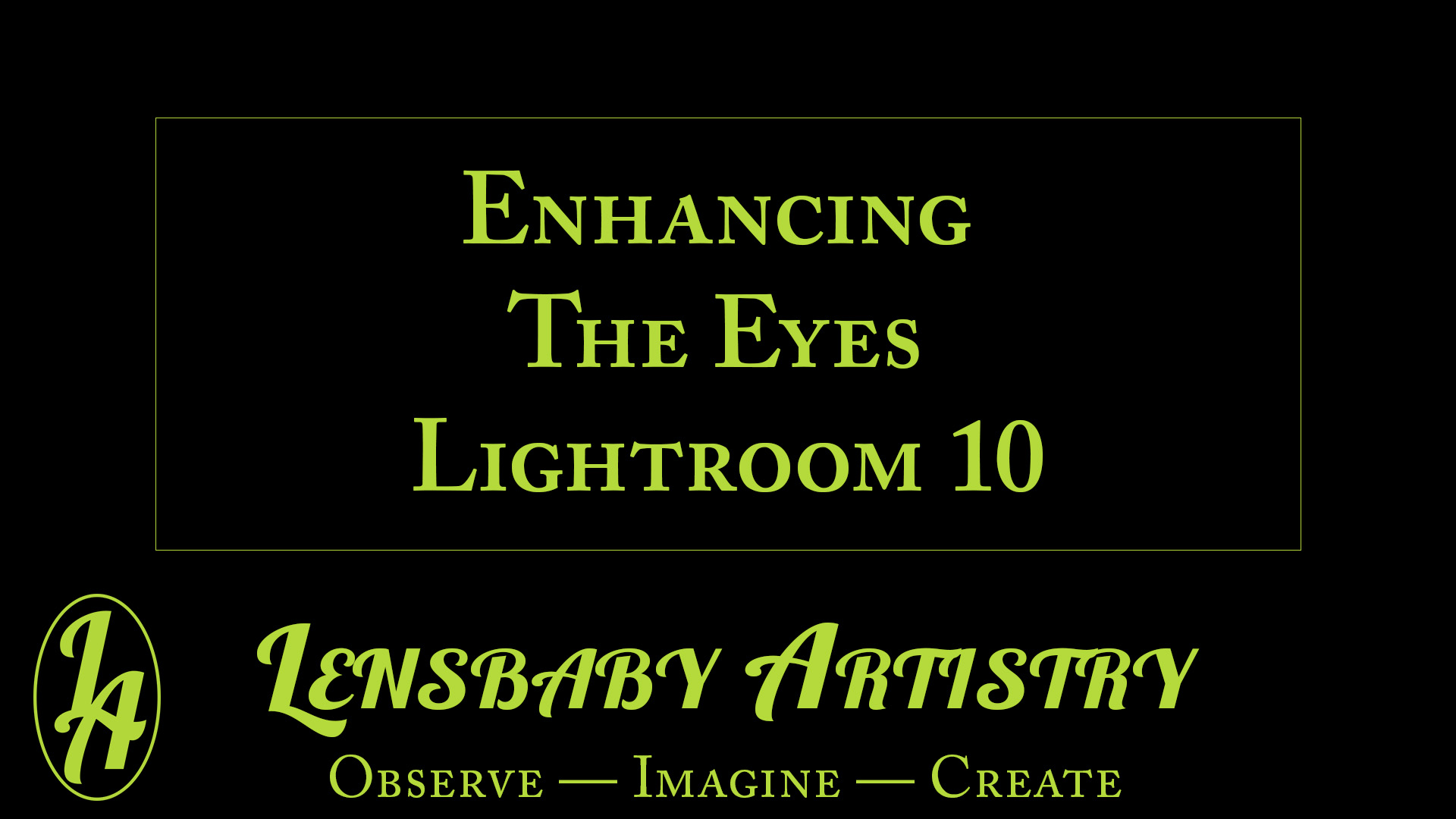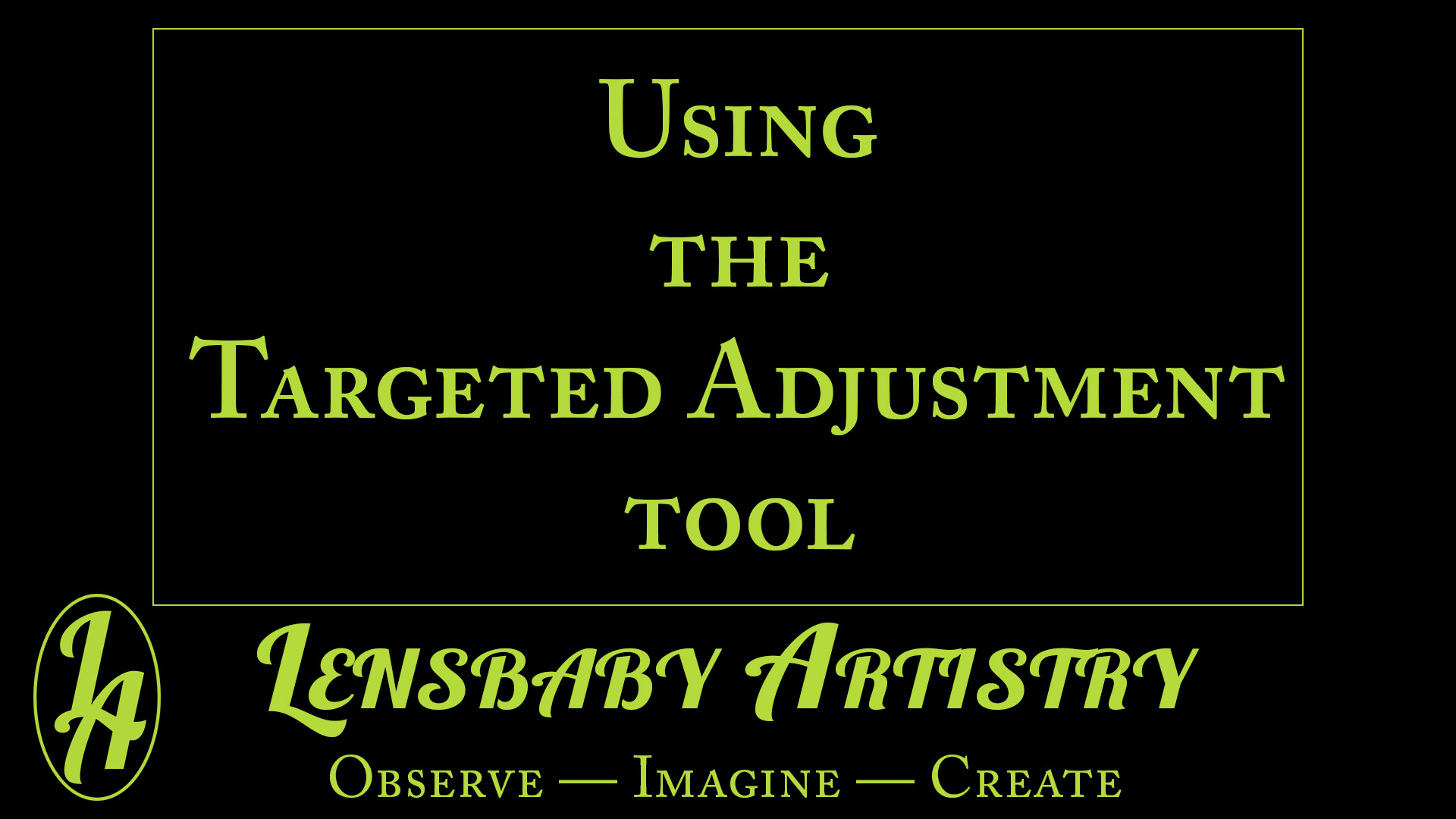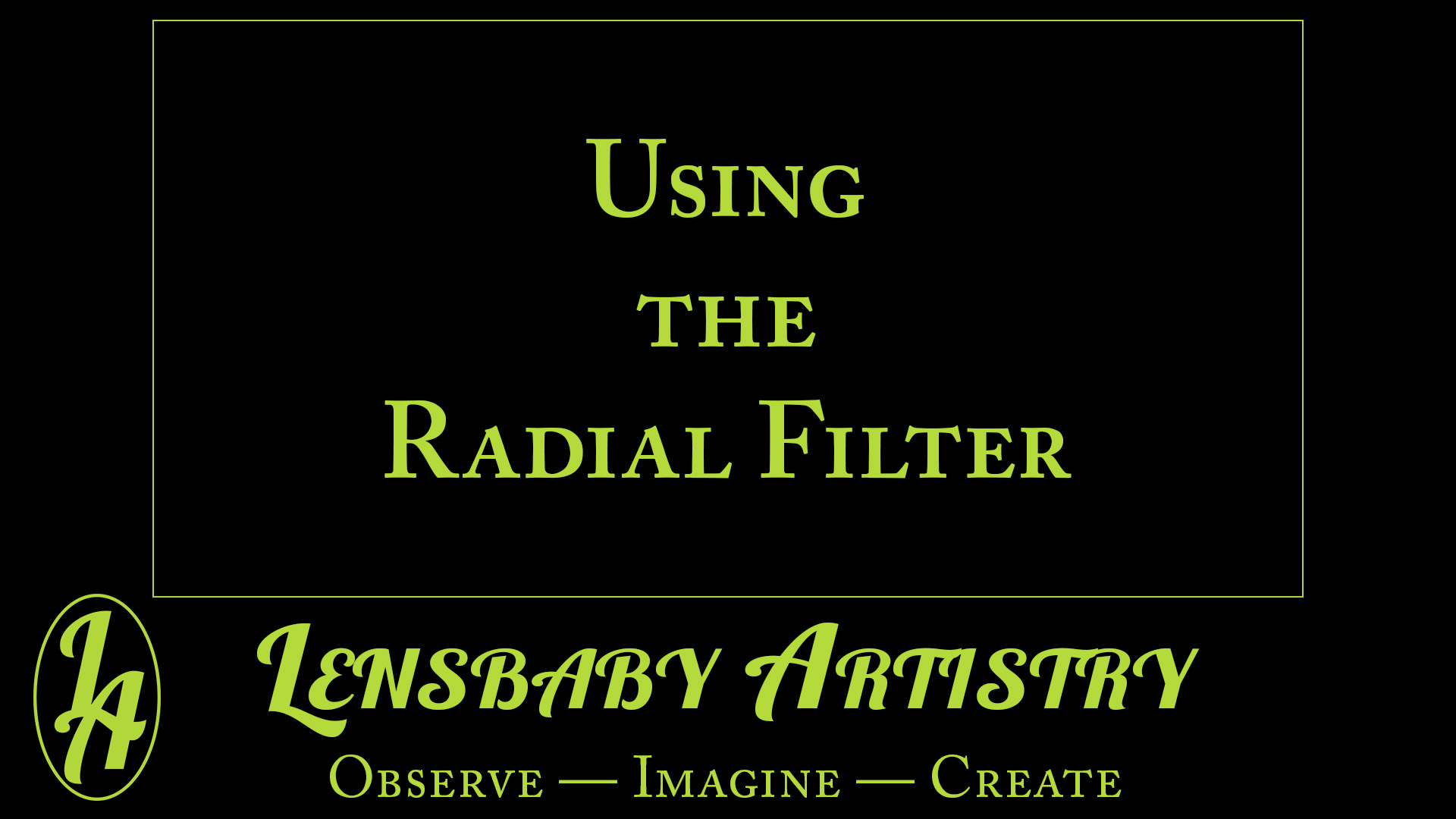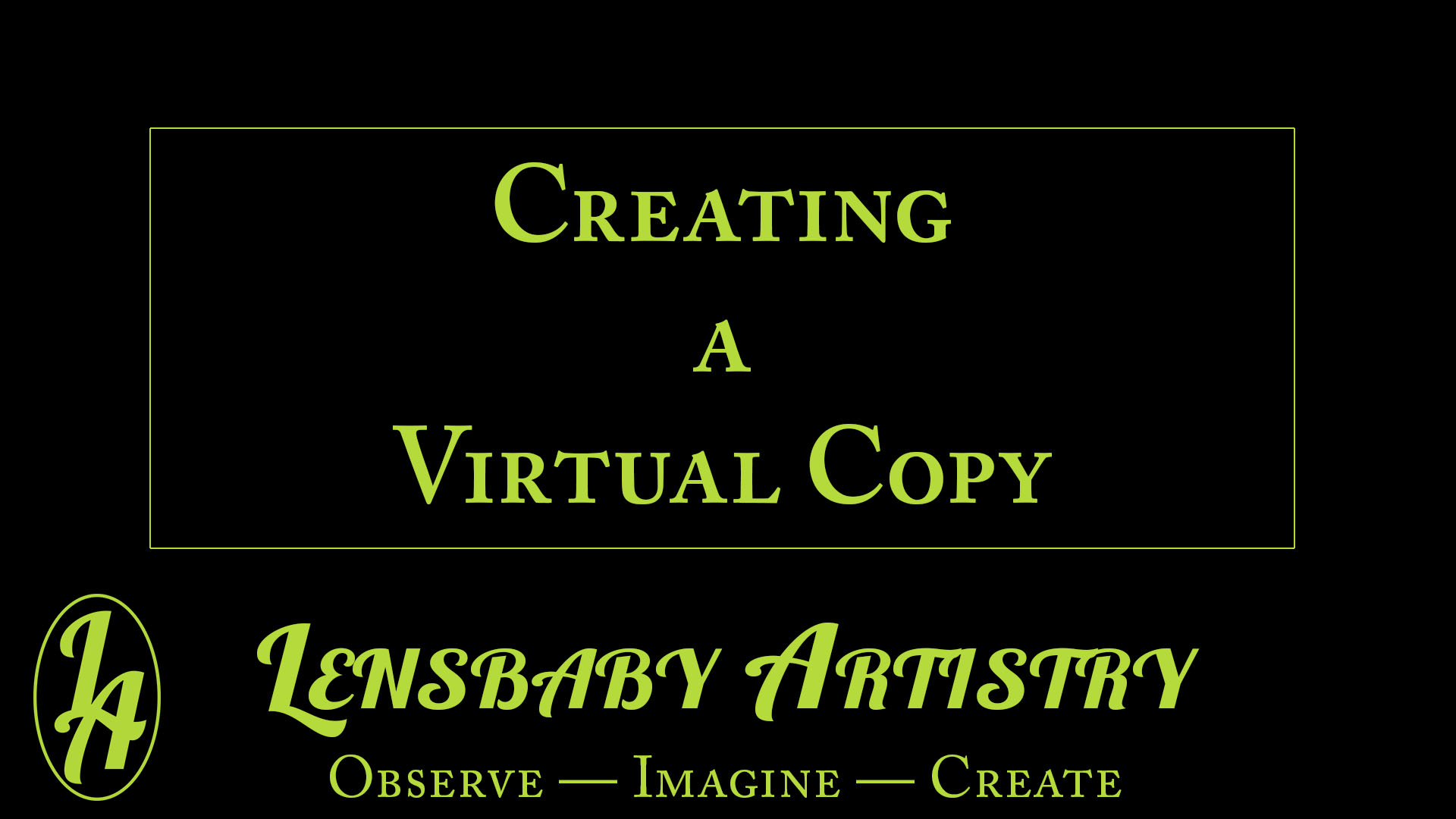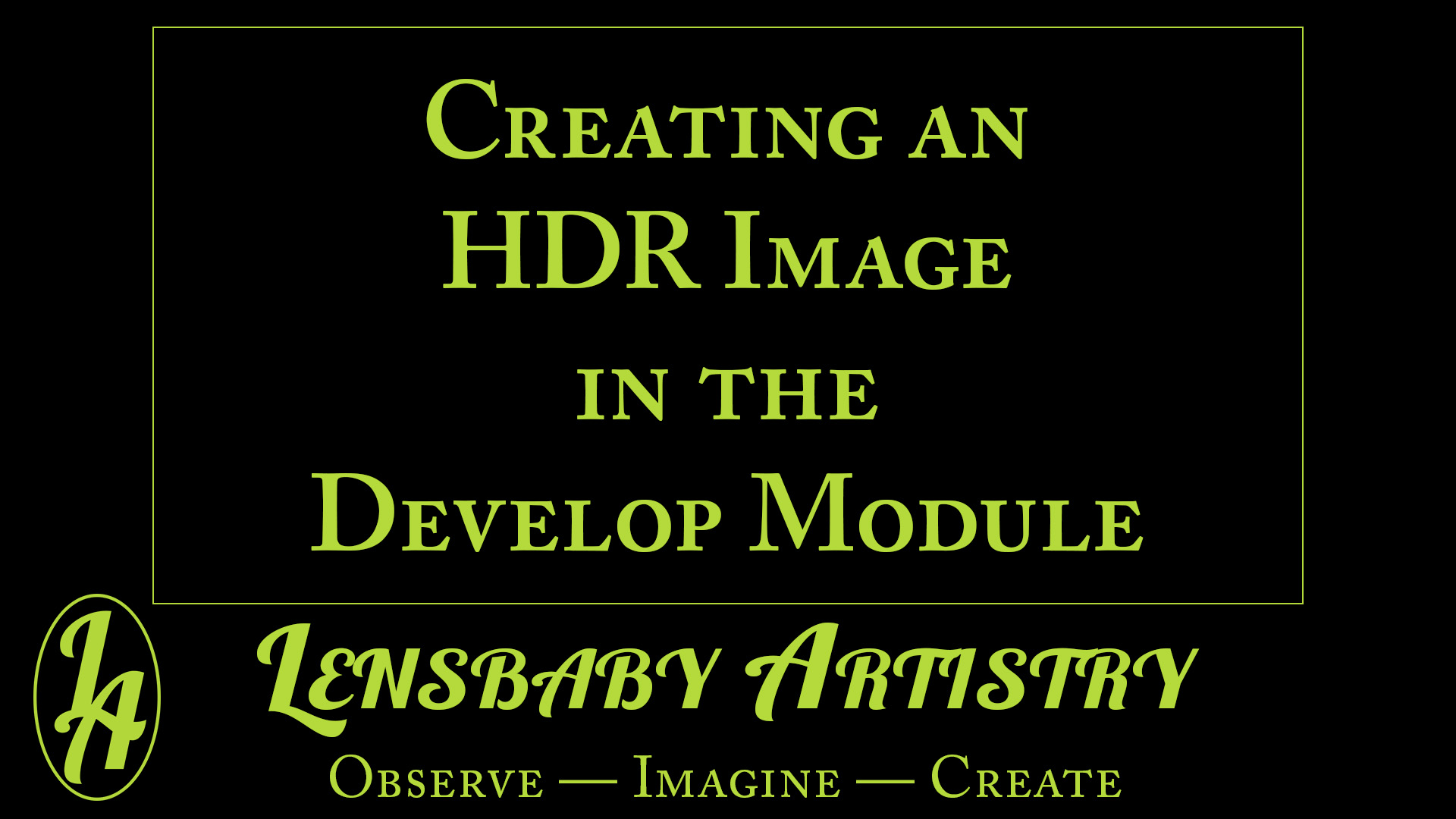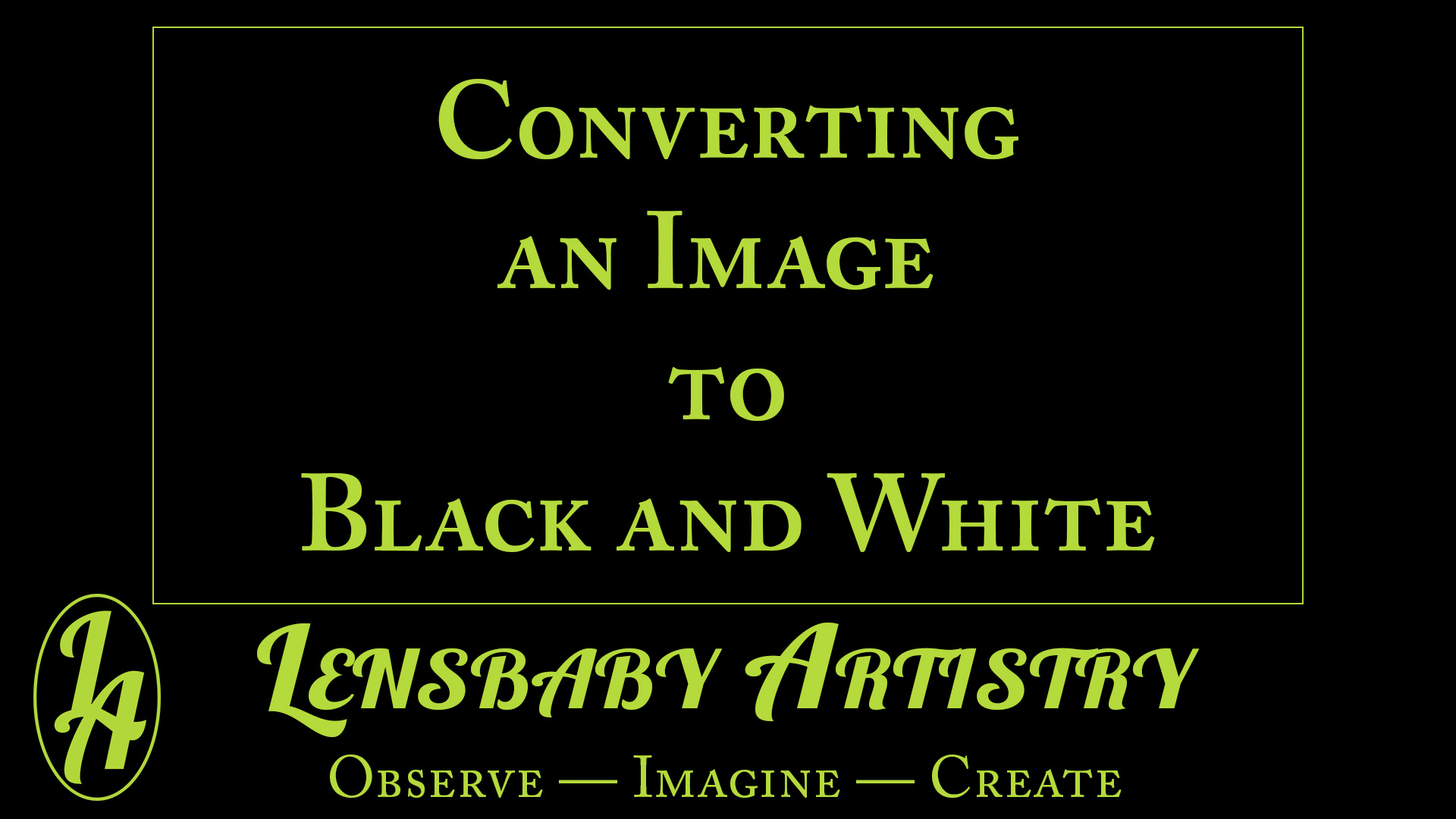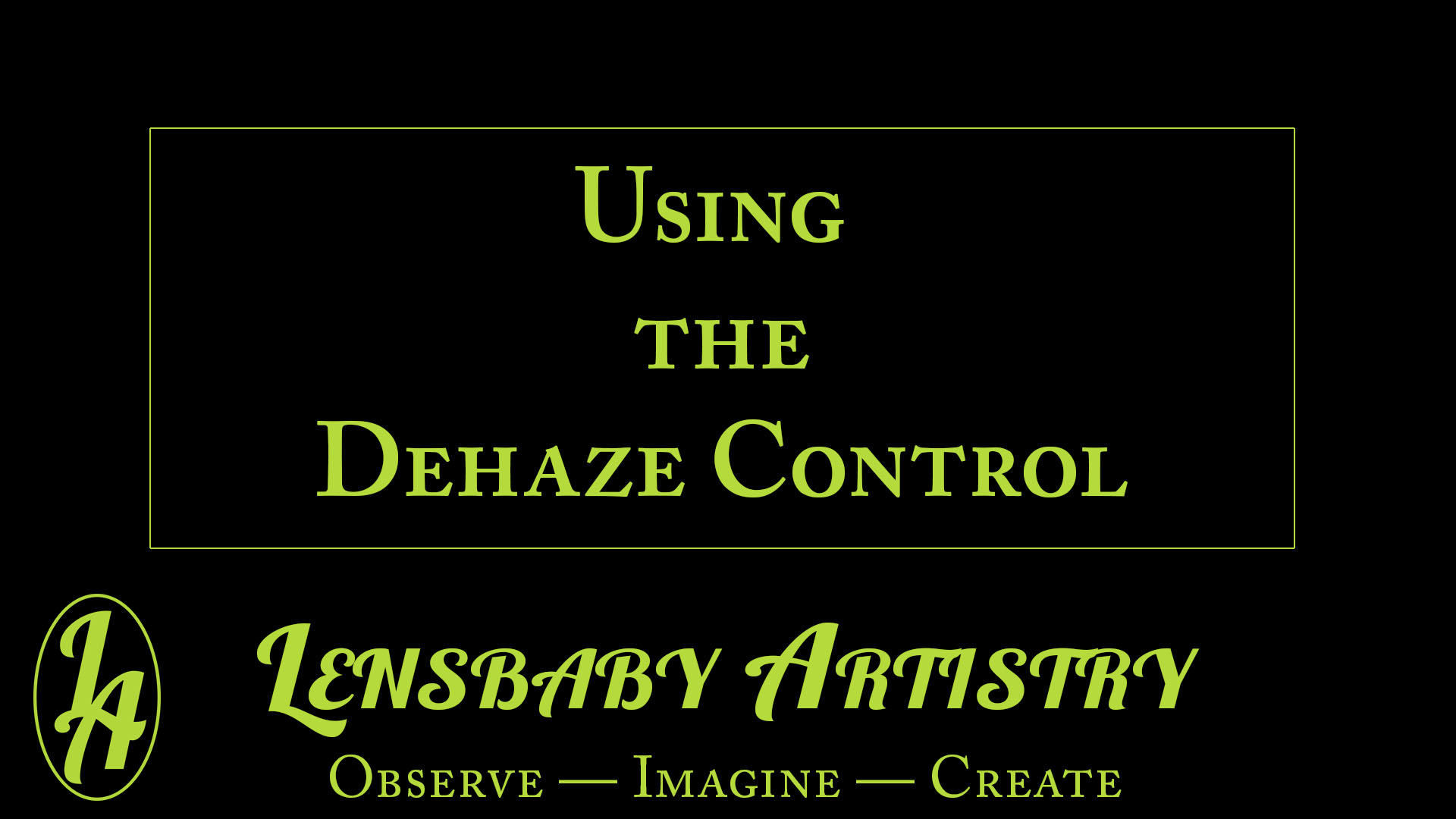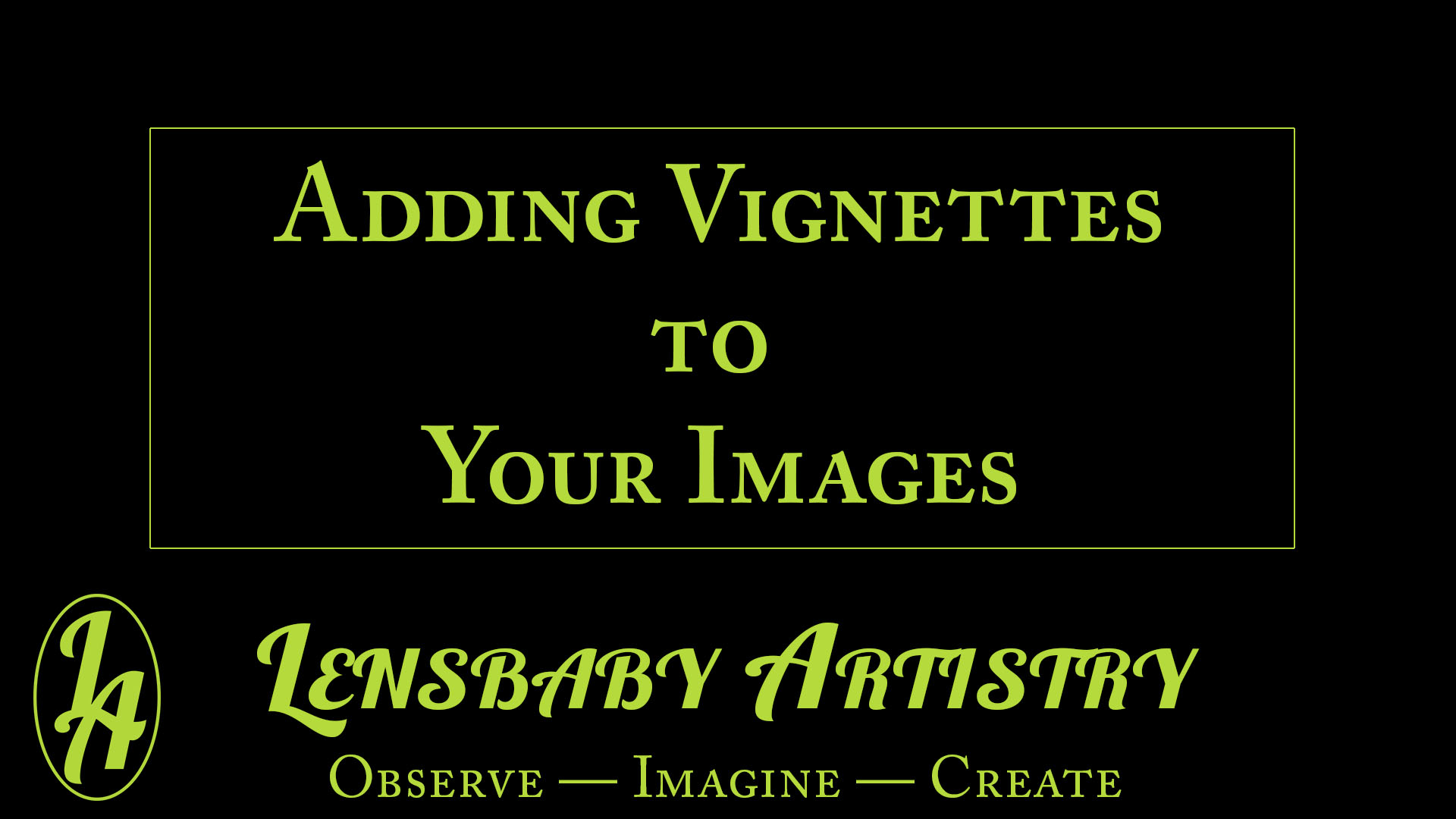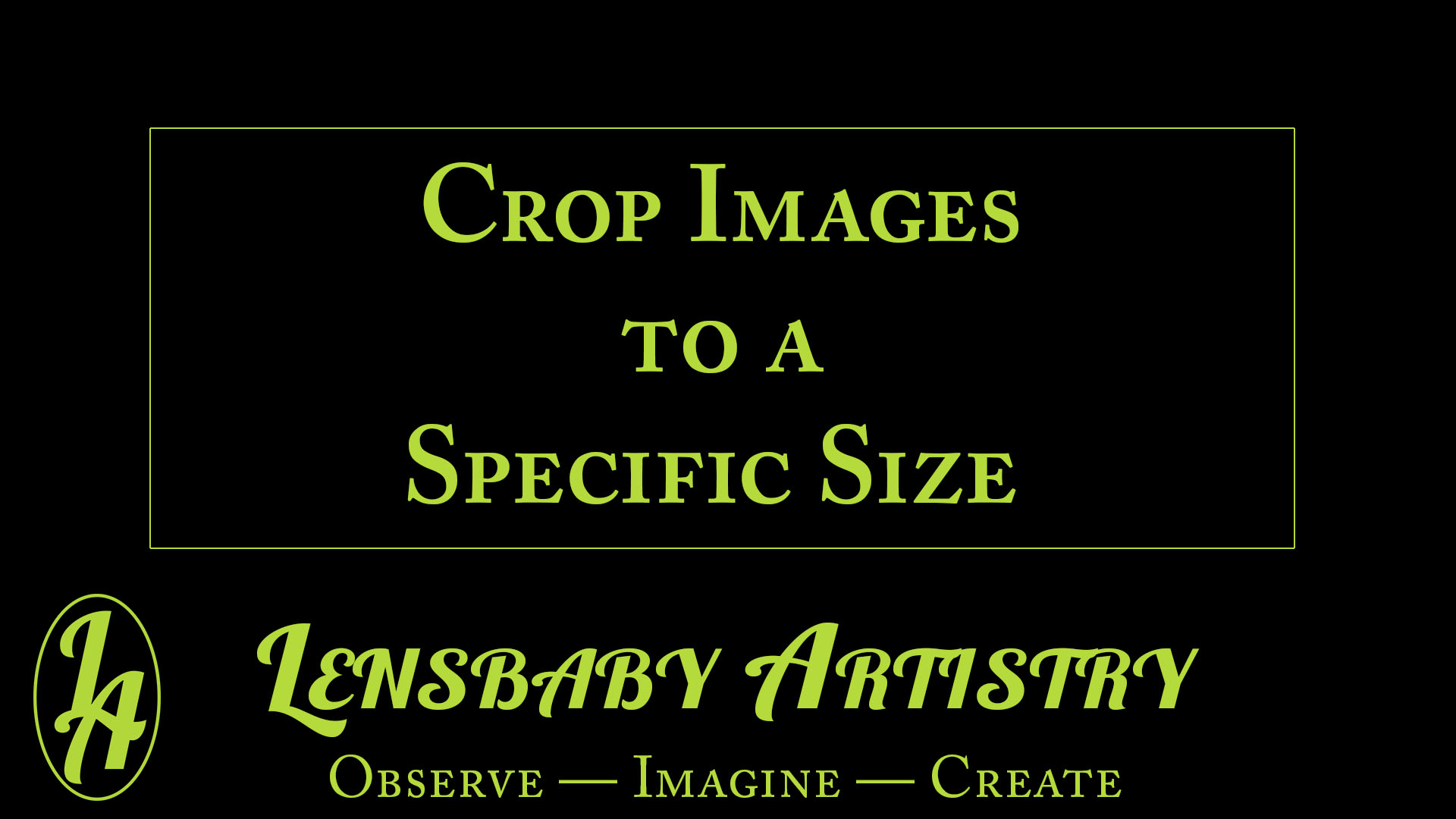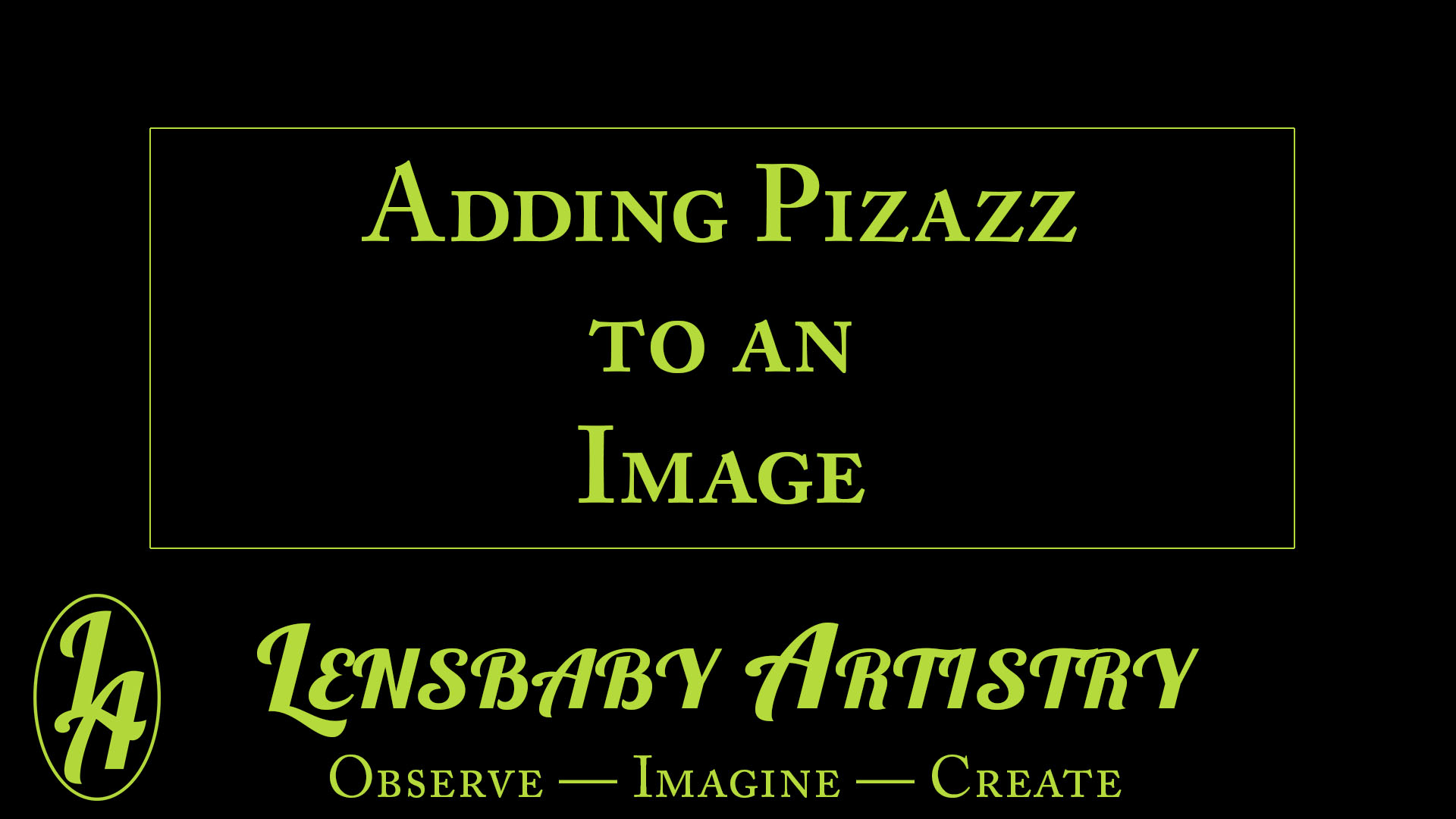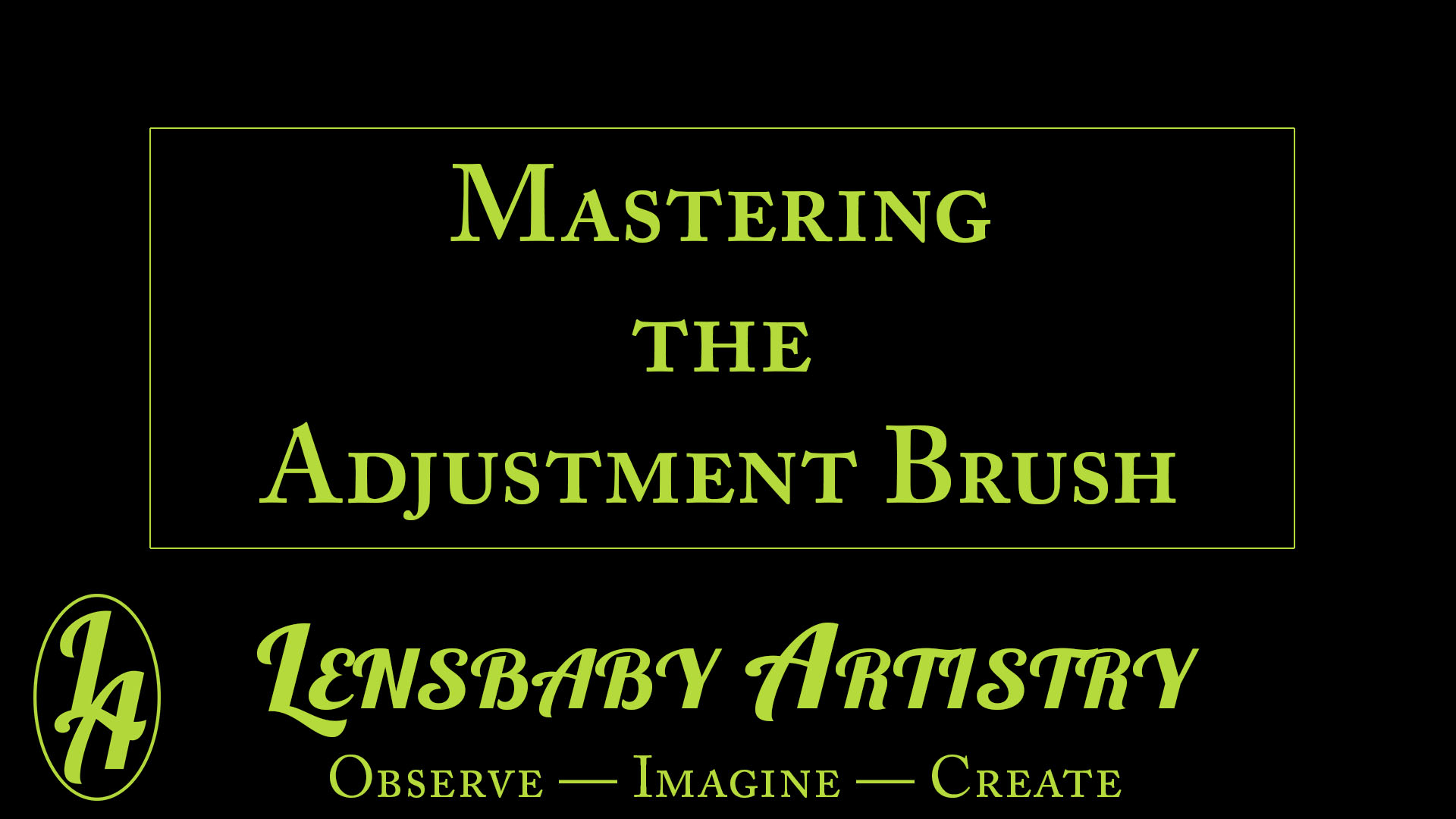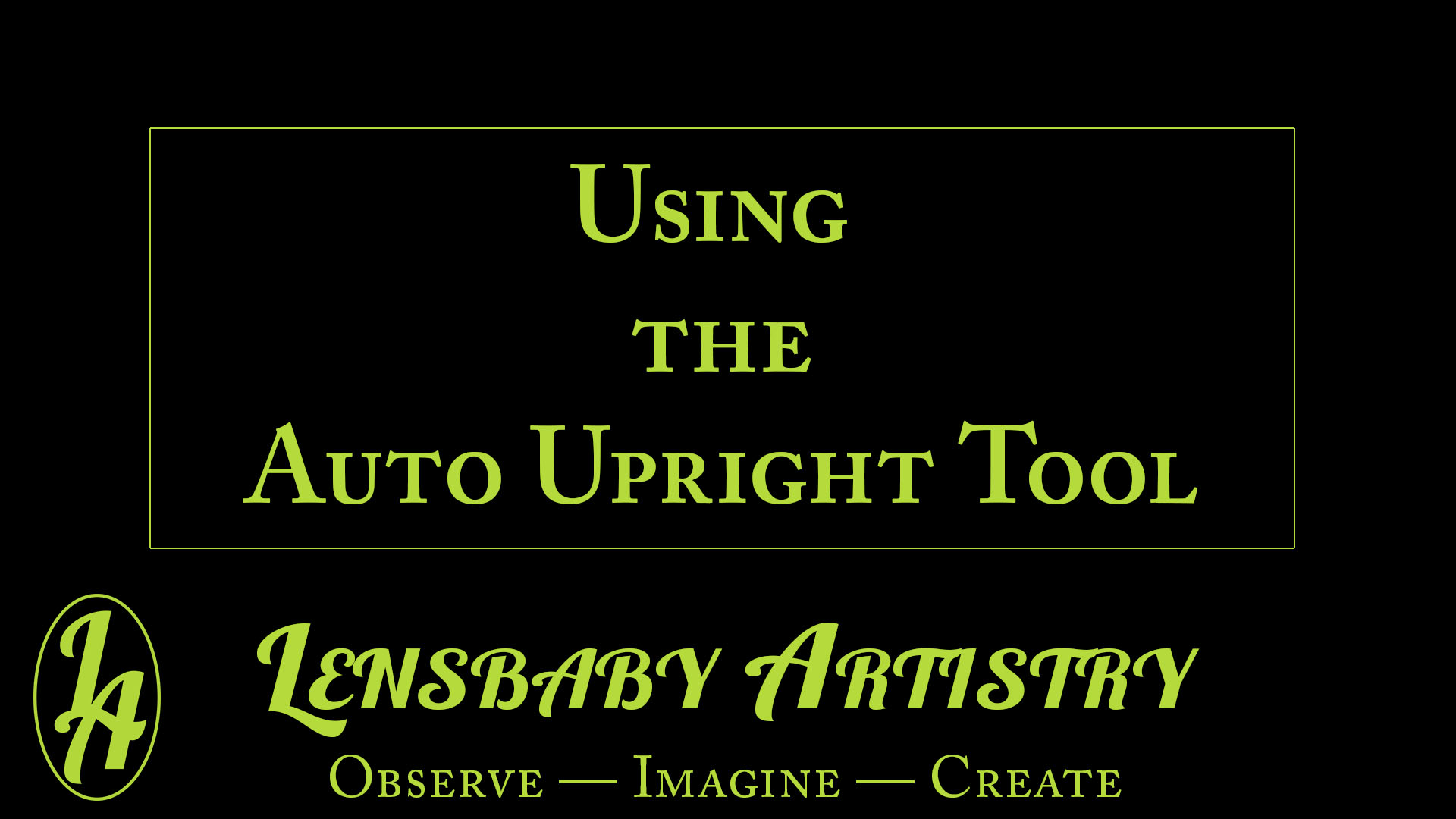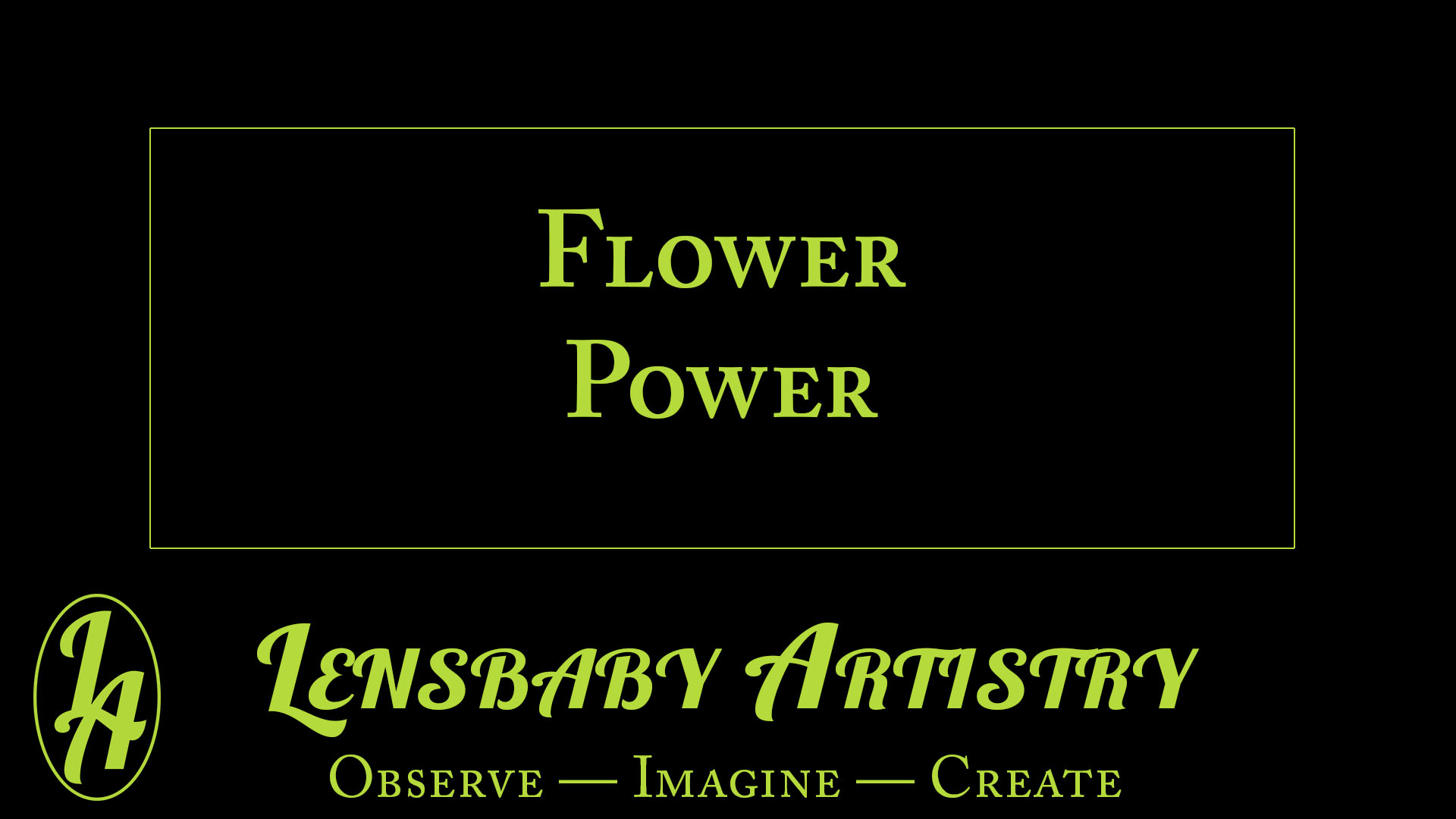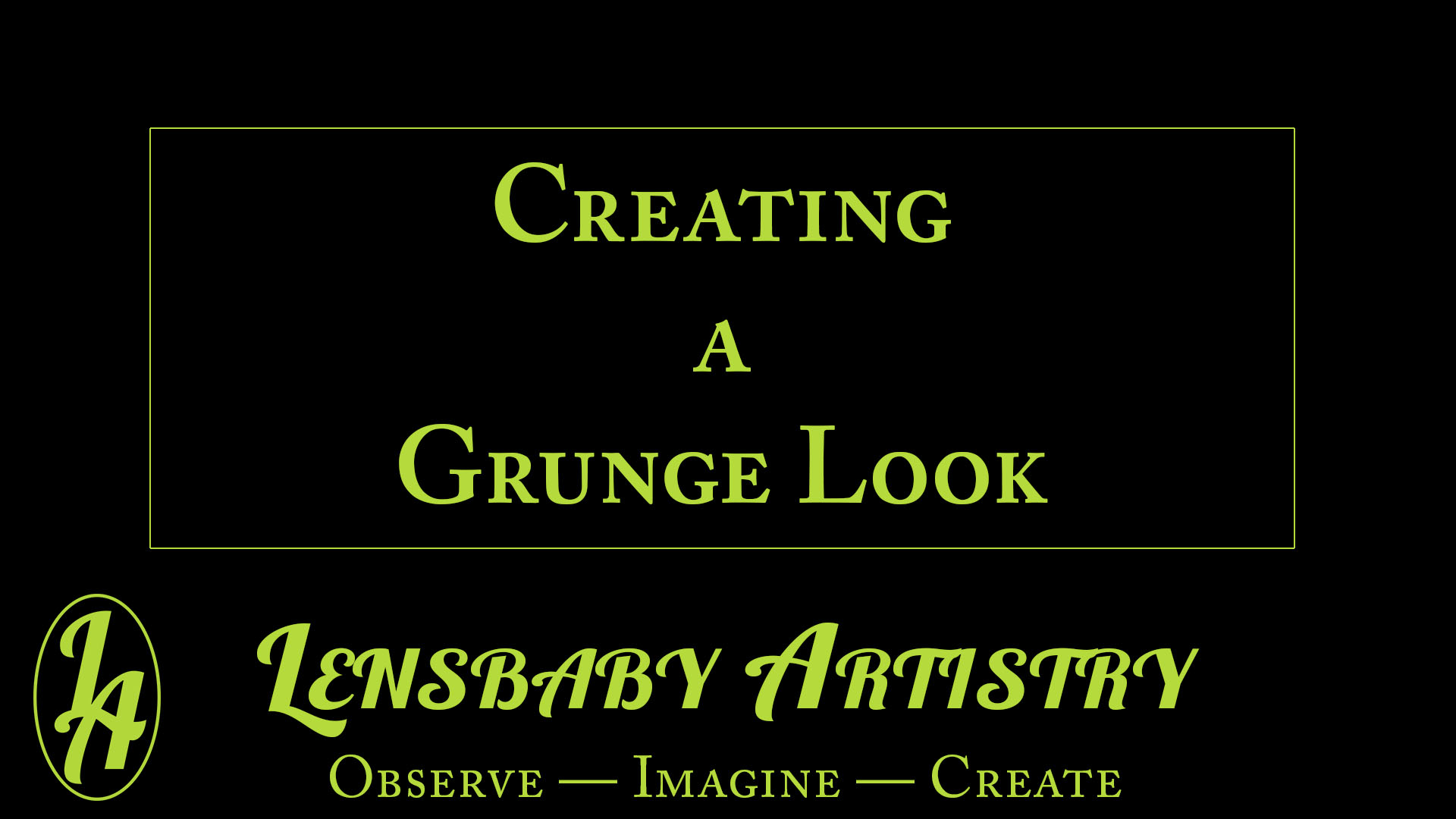Lensbaby Artistry
Observe — Imagine — CreateAdvanced Lightroom Workflow
This section features tutorials that shows you how to master the advanced features of Lightroom.
Smooth Skin in Lightroom
In this tutorial, Lensbaby Artist Doug Sahlin shows you how to smooth skin in Lightroom.
Enhance a Landscape
In this tutorial, Lensbaby Artist Doug Sahlin shows you how to enhance a landscape with the Texture slider
Enhance Eyes
In this tutorial, Doug Sahlin shows you how to enhance eyes with the Adjustment Brush.
Using the Targeted Adjustment Tool
In this tutorial, Lensbaby Artist Doug Sahlin shows you how to use the Targeted Adjustment tool..
Using the Radial Filter
In this tutorial, Lensbaby Artist Doug Sahlin shows you how to use the Radial filter.
Using the Radial Filter-Pt. 2
In this tutorial, Lensbaby Artist Doug Sahlin shows you how to enhance an image with the Radial Filter.
Create a Virtual Copy
In this tutorial, Lensbaby Artist Doug Sahlin shows you how to create a Virtual Copy of an image.
Create an HDR Image
In this tutorial, Lensbaby Artist Doug Sahlin shows you how to create an HDR image in Lightroom.
Convert an Image to Black & White
Using the Dehaze Control
In this tutorial, Lensbaby Artist Doug Sahlin shows you how to use the Dehaze Control.
Adding a Vignette to Your Images
In this tutorial, Lensbaby Artist Doug Sahlin shows you how to add a vignette to your images.
Cropping to a Specific Size
In this tutorial, Lensbaby Artist Doug Sahlin shows you how to make the crop an image to a specific size with the Crop Overlay Tool.
Adding Pizazz to an Image
In this tutorial, Lensbaby Artist Doug Sahlin shows you how to add pizazz to an image using the Presence Panel.
Mastering the Adjustment Brush
In this tutorial, Lensbaby Artist Doug Sahlin shows you how to master the Adjustment Brush.
Split Toning a Sunset
In this tutorial, Lensbaby Artist Doug Sahlin shows you how to enhance a sunset with the Split Toning Panel.
Using the Auto Upright Tool
In this tutorial, Lensbaby Artist Doug Sahlin shows you how to use the Auto Upright Tool.
Enhancing Images of Flowers
In this tutorial, Lensbaby Artist Doug Sahlin shows you how to add pizazz to images of flowers.
Adding a Sepia Tone to an Image
In this tutorial, Lensbaby Artist Doug Sahlin shows you how to add a sepia to an image.
Creating a Grunge Look
In this tutorial, Lensbaby Artist Doug Sahlin shows you how to create a grunge look.
© 2021 Doug Sahlin All Rights Reserved
Follow Me